What is Jump Ball?
Jump Ball is a new routing option that allows a lead to be distributed to multiple agents at once via email and text. The first agent to respond gets the lead.
How do I enable Jump Ball?
Log in to LeadRouter as a company admin and enable the feature at the source level. Navigate to: LeadRouter Settings > Sources > Edit > Agent Group Lead Rotation > Edit > Routing Schema > Jump Ball Routing.
Can I enable Jump Ball on only certain lead sources?
Yes. Because Jump Ball is a source level rule, any source can be configured to use Jump Ball routing.
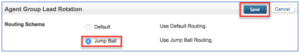
How do agents accept leads via a Jump Ball offer?
Agents are offered leads for Jump Ball via email and text. To accept the lead, the agent only need reply to the email or text. If replying to the email, any reply will accept the lead. If replying by text, the agent needs to reply with the last 4 digits of the lead ID. The first agent to respond gets the lead.
What does the Jump Ball offer email and text say?
Email Subject: Jump Ball Lead Offer
Email Body: You are being offered a new Jump Ball lead from [Company Name]. You can just reply to accept it.
PLEASE NOTE: This is a Jump Ball lead and is being offered to multiple agents at once. The first agent to reply wins the lead.
The source of the lead is Zap CB – Request for Showing.
The city of the lead is Vero Beach.
The listing price of the lead is $114000
Text: This is a Jump Ball lead offer. First agent to respond wins the lead. City: Vero Beach. Price: 114000. Source: Zap CB – Request for Showing. Text 4705 to accept
What does the email and text say when the lead has already been accepted by another agent?
Email Subject: Jump Ball lead already claimed.
Email Body: Thanks for replying to this Jump Ball lead offer. However, the lead has already been claimed by another agent.
Text: Another agent has already claimed this lead.
Can Listing Agent Priority (LAG) routing rules still apply?
Yes, all source rules will still apply. The source can be configured to use LAG, LAG Claim Times, Scrubbers, and all Routing Criteria including Groups, Areas, Price Ranges, Eligibility, etc. Jump Ball routing comes into effect when the lead makes it to general rotation.
How many agents are offered a Jump Ball lead at once?
Up to 7 agents are offered the lead on the first round of offers for a lead. If there are less than 7 agents that match the lead, the lead will be offered to as many that match the lead up to 7 agents. If there are more than 7 agents that match the lead, an additional 7 will be offered the lead each minute that the lead goes unclaimed. Any agent that has been offered the lead can accept at any time if the lead has not already been claimed.
Can I change how many agents are offered a lead at once?
Not yet, but you will be able to. Currently it is capped at a max of 7. After the 10/31 LeadRouter release, a company can choose between 1 and 10 agents per source to offer the lead to per round.
Can I change the time Jump Ball takes to route leads to another set of agents?
No, the time between rounds is set to a 1 minute minimum.
Note: This can be longer if the lead engine takes longer than 1 minute to complete. The lead engine runs every 1 minute to route leads.
What is the rotation order to determine who is offered the lead?
The rotation order is based on the rotation set in the source. LeadRouter identifies the agents at the top of the rotation that match the lead and offers the lead to those agents (This is the same process used for normal routing when the system offers the lead to 1 agent at a time.) With Jump Ball, up to the first 7 are identified and then offered the lead at once.
Why should I use Jump Ball versus normal round robin?
Jump Ball allows a company to offer a lead to more than one agent at a time resulting in reduced time between lead entry and lead acceptance. This increases the response time for the agent to connect with the consumer.
What if two agents reply at the same time to accept?
This scenario is almost impossible due to processing speeds in the milliseconds, but if this were to occur, the first reply that is processed would accept the lead and all others would not.
What happens if someone accidentally places Jump Ball routing on a DTA lead source (i.e. direct agent contact)? Does the system ignore it?
Jump Ball routing only comes into play if a lead is routed via general rotation. If the lead is a DTA lead, the lead will be assigned to the DTA agent as normal.
Does a Jump Ball lead halt after offering agents if no one responds?
Yes. If the lead is not accepted after 1 hour, the lead will go into Delayed status. After 24 hours, the lead will go into Halted Status. The admin is emailed at each of these stages to notify that the lead needs attention just as with other Delayed and Halted leads.
How can I see the routing history for a Jump Ball lead?
The routing history is available in the Advanced Routing History section of the lead. You can see the agents that are offered the lead here as you do for other leads.